Last updated 21 June 2018.
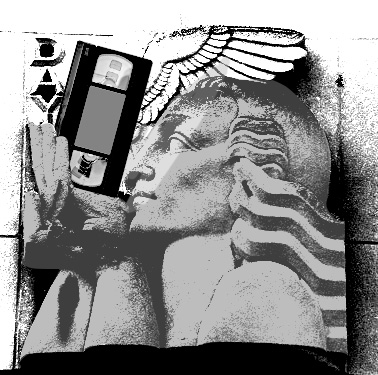 Print and Fold Zine from “Queer Archives, Right Now” workshop for TUFFEST 2018 in Seattle.
Print and Fold Zine from “Queer Archives, Right Now” workshop for TUFFEST 2018 in Seattle.
CMS & Online Sharing
Before committing to a platform for organizing and sharing materials, consider what your goals are.
WordPress – Easy to use, fast to set up, very user-friendly. Can be difficult for managing physical locations / large collections. (Used by the Split Britches archive.) http://www.wordpress.org
Omeka – Set-up takes some technical knowledge. Online community of users building plugins/tools. Great for small/medium projects. (PQHP Recommends!) http://www.omeka.org
CollectiveAccess – Technical knowledge a must. Popular with museums. Better for projects with advanced collection management needs. (See the Mattress Factory archive for an example.) http://www.collectiveaccess.org
Murkutu – Designed for indigenous heritage materials. Great for restricting access to particular groups / providing detailed community context. (Check out the Plateau Peoples’ Web Portal!) http://www.murkutu.org
ArchivesSpace – Not very user-friendly or aesthetically pleasing. Best suited to managing large collections. Considerable technical knowledge needed for effective set-up/use. http://www.archivesspace.org
Conservation & Preservation
Four quick tips for conservation:
- Store objects off the floor, away from windows (sunlight), plumbing, heating/cooling vents, in a cool space with consistent somewhat low humidity.
- Place acid-free paper between documents and photographs if they are turning yellow or becoming brittle.
- Rewind all magnetic media (audiotapes, VHS) to the beginning after viewing and before storage.
- Store digital materials on two different drives – ideally in two different physical locations. Cloud storage is great!
Conserv O Grams – National Parks Service: Short, to-the-point advice on conserving many kinds of objects. https://www.nps.gov/museum/publications/conserveogram/cons_toc.html
Caring for Collections – British Columbia Museum Association: Compilation of online resources on the conservation and preservation of museum objects. Level of detail varies from link to link. Some resources are applicable to small-scale archives; others are better suited to well-funded, large institutions. http://museumsassn.bc.ca/archives/collection/caring-collections/
Preservation Leaflets – Northeast Document Conservation Center: Detailed approaches to preservation. Great resources for dealing with items damaged by water, fire, mold, etc. https://www.nedcc.org/free-resources/preservation-leaflets/overview
Digitization (Documents, Photos)
Tips for scanning documents:
- For standard documents printed at home on an inkjet printer (e-mails, letters, etc.), scanning at 300 dpi is fine.
- If a set of document was printed after 1970 and seems physically stable (no tears, no fibres falling off), you can scan them using the document feeder. Never put thin typewriter paper or torn paper through a document feeder.
- Scan documents – especially photographs – as .TIFF files.
- When all else fails, a smartphone camera can produce a quality reproduction of a document. Just check for any shadows, blurry areas, etc. before snapping the photo.
Digitization Standards – Smithsonian Institution: A quick reference for digitization standards. Good for ‘best practices,’ but not all equipment may be able to digitize at such high levels. https://siarchives.si.edu/what-we-do/digital-curation/digitizing-collections
Scanning Fundamentals for Archivists – Heritage Rail Alliance: Somewhat detailed guide on purchasing and using a scanner to digitize archival documents. https://www.atrrm.org/2015/12/scanning-fundamentals-for-archivists/
Digitization Standards and Guidelines – University of California Santa Cruz Libraries: Quick ‘cheat-sheet’ of digitization standards. Easy to match the chart to home scanner settings! https://guides.library.ucsc.edu/DSCguides/Digitzation